Career insights with Ambition podcast
The podcast that dives deep into the defining moments of influential business leaders across technology, accounting and finance.

The podcast that dives deep into the defining moments of influential business leaders across technology, accounting and finance.

The podcast that dives deep into the defining moments of influential business leaders across technology, accounting and finance.

The podcast that dives deep into the defining moments of influential business leaders across technology, accounting and finance.



In today's digital age, your LinkedIn profile is often the first impression you make on potential employers. It's not just a social media platform; it's your professional brand.
Recruiters and hiring managers use LinkedIn to find talent for the following reasons:
Access to a large talent pool: LinkedIn provides recruiters with access to millions of professionals across various industries and locations. By using advanced search filters (e.g., job titles, skills, experience levels), recruiters can quickly identify candidates who match the specific requirements for a role, expanding their reach beyond traditional job boards.
Passive candidate engagement: Many highly qualified professionals may not be actively seeking new opportunities but remain open to career changes. LinkedIn allows recruiters to reach out to passive candidates directly through InMail, helping them tap into a pool of talent that may not be accessible through standard job applications.
Verifying skills and endorsements: LinkedIn profiles offer recruiters insight into a candidate’s professional skills, recommendations, and endorsements from colleagues. This helps hiring managers evaluate candidates’ qualifications and reputations more thoroughly before reaching out, saving time in the vetting process.
Optimising your LinkedIn profile can significantly enhance your visibility and attractiveness to recruiters and hiring managers. Here's how you can make your profile stand out:
Your headline is one of the first things people see on your profile, so make it count. Instead of just listing your current job title, think of it as a mini elevator pitch. Use keywords related to your industry and the role you’re targeting. For example, instead of "Financial Analyst," you might say, “Specialist in Data-Driven Forecasting & Investment Strategy”. This approach makes it clear who you are and what you bring to the table.
A professional, high-quality headshot is essential. It should be current, with you dressed appropriately for your industry. Having a professional, updated profile picture can significantly enhance visibility on LinkedIn, improving your chances of being noticed by recruiters.
According to HRD Australia, LinkedIn profiles with a photo are 14 times more likely to be viewed than those without. Additionally, users with profile pictures receive 36 times more messages and 21 times more profile views than those without one.
Your background image is another opportunity to make an impression. Choose something that reflects your personal brand or industry, like a relevant image or a design that aligns with your professional goals.
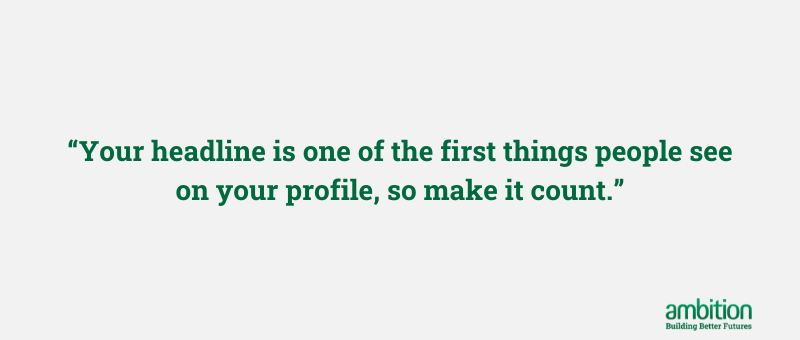
The ‘About’ section is your chance to tell your story. It should be engaging and clearly communicate your professional journey, skills, and what you’re passionate about. Start with a strong opening that grabs attention, then highlight your experience, achievements, and what you’re looking for in your next role. Be sure to include industry-relevant keywords to help your profile appear in searches.
Commercial Finance & Accounting Consultant, Jessica Gahang says “A good "About" section on LinkedIn is an elevator pitch about you. It should tell the reader who you are, what you do and why you do it. It should convey what value you can bring to a prospective employer, as well as your personality, all in a concise and engaging way.”
Data & Analytics Senior Consultant, Owen Marquis says “The thing that makes a good ‘About’ section is being succinct and to the point about your career to date. Your LinkedIn is a window shop, so if people are browsing, you only have their attention for a short period of time. Articulate the technologies you use or the programs of work you typically deliver. I also like when people include a little bit about their personal life at the end.”
When listing your work experience, focus on your achievements rather than just your responsibilities. Use bullet points to make it easy to read, and quantify your results wherever possible (e.g., "Increased sales by 20%" or "Managed a team of 10"). This shows potential employers the value you can bring to their organisation.
Quantitative data significantly enhances the credibility of your achievements. According to a survey by TopResume, resumes that included specific metrics were 40% more likely to get noticed by hiring managers. Quantifiable results provide concrete evidence of your abilities and the impact of your work, making your accomplishments more impressive and easier to understand.
One of the ways in which can help yourself structure achievements is using the STAR method. The STAR method (Situation, Task, Action, Result) is a valuable framework for structuring your achievements. It helps you articulate your experiences in a clear and compelling way.
For further information on the STAR method and how to use it, read our blog 'Mastering your interview: The STAR Method is your key to effective communication'.
By emphasising your achievements with concrete data and using the STAR method to structure your examples, you make your LinkedIn profile more effective in showcasing your value to potential employers.
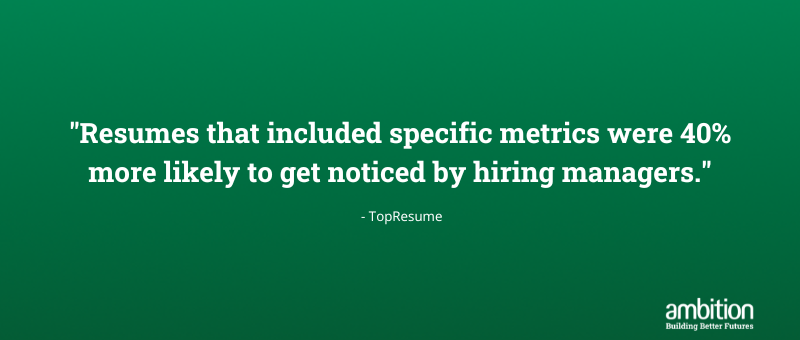
LinkedIn allows you to list up to 50 skills on your profile. Be selective and focus on the skills that are most relevant to the jobs you’re seeking. Encourage colleagues and connections to endorse your skills, as this adds credibility. Additionally, consider taking LinkedIn skill assessments to validate your expertise, which can help your profile stand out.
Reaching out for LinkedIn endorsements can be beneficial for two reasons:
Enhance credibility: Endorsements from colleagues, managers, or clients help validate your skills. This strengthens your profile, making it more appealing to recruiters or potential business partners, as your expertise is supported by third-party confirmation.
Increase profile visibility: Endorsements can improve your profile’s ranking in LinkedIn’s search algorithm. When your skills are endorsed, it signals relevance in those areas, increasing your chances of appearing in search results for specific skill sets.
Recommendations from colleagues, managers, or clients can significantly boost your credibility by providing third-party validation of your skills and work ethic. Be clear about what you’d like them to focus on, such as specific projects or achievements, to ensure it aligns with your career goals. In return, offering to write one for them shows appreciation but can also strengthen your professional relationships and networking connections. A strong recommendation can be the difference between getting noticed and getting overlooked.
A customised LinkedIn URL (e.g., linkedin.com/in/yourname) looks more professional and is easier to share on resumes or business cards. It’s a small detail, but it can make a big difference in how you’re perceived online. Here’s a step-by-step guide on how to customise your LinkedIn URL:
1. Go to your profile
Click on your profile picture in the top menu. From the drop-down menu, select "View Profile".
2. Edit your public profile & URL
On the right-hand side of your profile page, find the section titled "Edit public profile & URL". Click on this option to enter the URL customisation page.
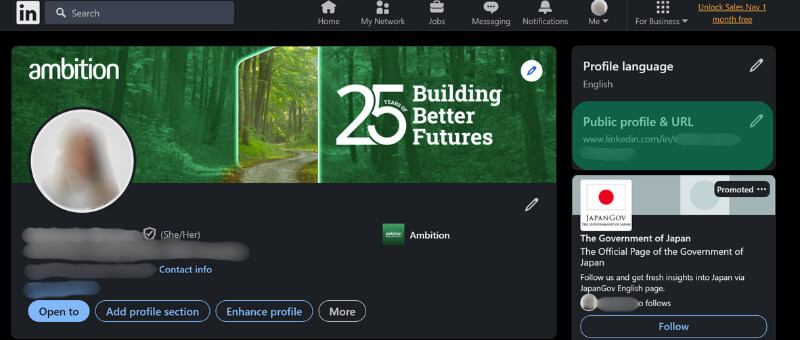
3. Customise your URL
At the top right corner of the new page, there’s an option to "Edit your custom URL". Click the pencil icon next to your current URL.
You’ll see a box where you can input your desired URL. It’s typically best to use a variation of your name (e.g., linkedin.com/in/YourName).
Once you’ve entered your new, customised URL, click "Save".
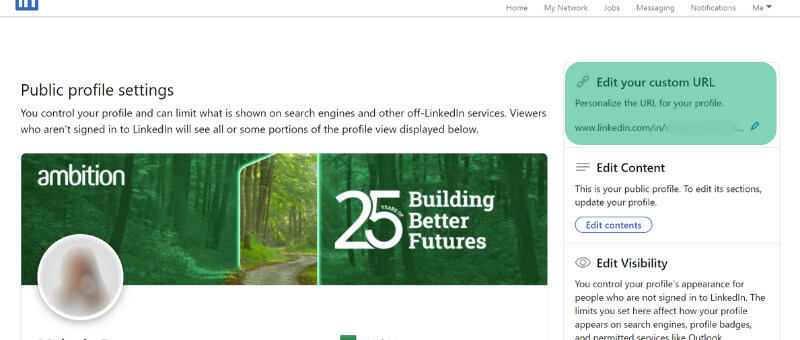
Keep it professional: Use your full name or a professional variant (e.g., linkedin.com/in/JohnDoe).
Avoid special characters: Only letters and numbers are allowed in custom URLs.
Keep it simple: Short, easy-to-remember URLs are ideal.
Being active on LinkedIn by sharing articles, commenting on posts, and participating in group discussions can increase your visibility. Follow companies and influencers in your industry and connect with professionals who can help you advance your career. Remember to send personalised connection requests, explaining why you want to connect.
When networking on LinkedIn ensure your interactions are effective and professional, here's what to avoid:
Impersonal connection requests: Sending generic connection requests without a personal message can make you seem uninterested or transactional. Always add a personalised message explaining why you're reaching out to the person. This helps establish a more meaningful connection and shows you're genuinely interested in their profile or work.
Talking too much: Networking is not about dominating the conversation. It's important to listen actively and engage with the other person's thoughts and experiences. By asking thoughtful questions, you create a better opportunity to build rapport and learn from others.
Inconsistent online presence: Your LinkedIn profile should be consistent with your resume and other professional documents. A lack of coherence between your online presence and your professional materials can create confusion and may hurt your credibility.
Regularly updating your profile with new skills, experiences, and accomplishments keeps it fresh and relevant. It also signals to employers that you are actively engaged in your professional development.

Make use of LinkedIn’s features like ‘Open to Work’, which signals to recruiters and potential employers know you’re open to job opportunities, or the Featured section, where you can showcase your portfolio, certifications, or any media that highlights your expertise.
Here's how the ‘Open to Work’ feature works and how you can activate it:
Recruiters: If you choose to make your availability visible to all LinkedIn members, recruiters who use LinkedIn’s recruiting tools will see your 'Open to Work' status. This is usually the default setting.
Your network: If you select the option to share it with your network, your LinkedIn connections can also see that you're open to new opportunities.
Once logged into LinkedIn, follow the below steps:
Go to your profile: Click on your profile picture or name to go to your profile page.
Click on 'Open to': Below your profile photo, click on the "Open to" button.
Select 'Finding a new job': You will be given the option to choose what type of job opportunities you're interested in (e.g., full-time, part-time, remote).
Fill out details: Enter details about the types of roles you're interested in, your preferred locations, and your start date.
Choose who can see: Choose whether to share this information with all LinkedIn members or just recruiters. If you choose the latter, LinkedIn will use its tools to show your availability to recruiters without broadcasting it to your network.
Save changes: Click on “Add to Profile” or “Save” to activate the feature.
By following these steps, you can effectively use LinkedIn's 'Open to Work' feature to enhance your job search visibility.

Optimising your LinkedIn profile is not a one-time task; it’s an ongoing process. As you grow in your career, your profile should evolve to reflect your latest accomplishments and goals. By following these tips, you can ensure that your LinkedIn profile not only attracts employers but also effectively represents your personal brand.
At Ambition, we are dedicated to helping you stand out in the job market. Whether you're optimising your LinkedIn profile or navigating the complexities of job searching, our team of expert recruiters is here to provide personalised guidance and support tailored to your career goals.
Don’t leave your profile visibility to chance. Enhance your professional presence with the help of our industry specialists. Contact us today for one-on-one coaching, profile optimisation tips, and insights that will help you capture the attention of top employers.
Take the first step towards a successful job search, reach out to us now!
In the below Tedx Talk, Austin Henline offers four actionable tips for building a professional brand and encourages people to leverage LinkedIn for career growth, proving that success on the platform isn’t limited to experienced professionals.
Written by Melanie Brown, Marketing Executive, Ambition Group Australia.